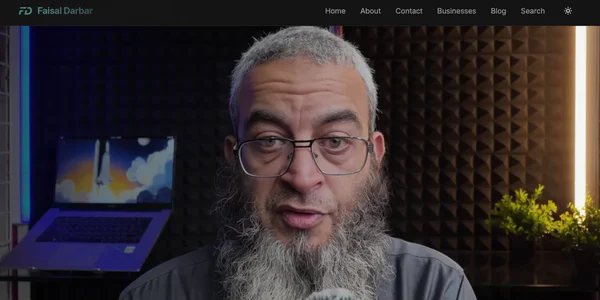
•
3 min read
Building This Website
I’ve been putting off building this personal website for a while now. Not because I don’t know how to build websites - I do that …
Reflections, notes, and moments worth sharing.
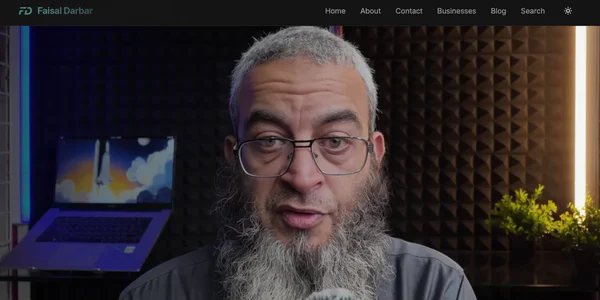
I’ve been putting off building this personal website for a while now. Not because I don’t know how to build websites - I do that …