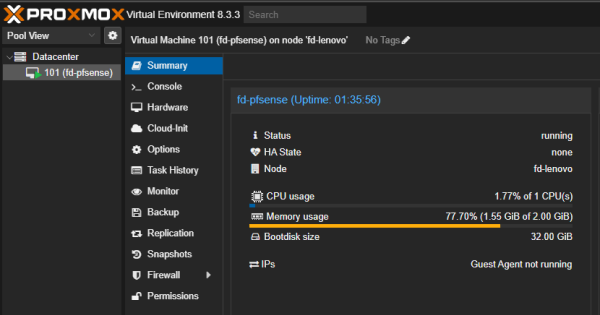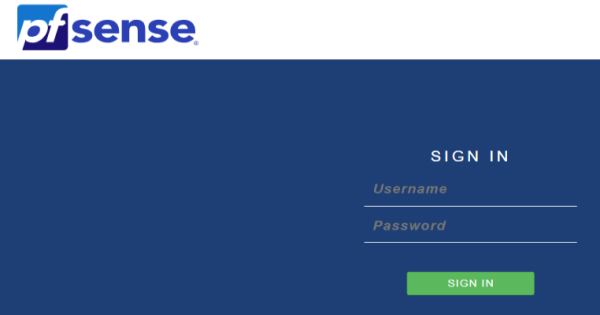Ubuntu Server Virtual Machine on Proxmox VE
📁 Project Context This documentation captures the setup process of an Ubuntu Server Virtual Machine hosted on Proxmox VE, intended for general-purpose use in my home lab. 💻 Hardware & Host Setup Host System: Lenovo ThinkStation P3 Tiny Hypervisor: Proxmox VE Primary VMs already present: pfSense (handles LAN, DHCP, firewall) Proxmox Backup Server (PBS) ⚙️ VM Configuration Summary VM Host: Proxmox VE Machine Type: Q35 BIOS: UEFI (OVMF) with EFI disk on local-lvm, no pre-enrolled keys SCSI Controller: VirtIO SCSI single Disk Bus/Device: VirtIO Block Disk Cache: Write back I/O Thread: Enabled CPU: 1 socket, 4 cores (host type) Memory: 8192 MB RAM 🌐 Network Setup Bridge: vmbr1 (VM-only LAN, 10.0.1.0/24) Model: VirtIO IP assignment: Static via pfSense DHCP reservation Assigned IP: 10.0.1.10 Gateway/DNS: 10.0.1.1 (pfSense) 🔍 Installation Walkthrough Booted Ubuntu Server 24.04 ISO in VM Selected guided install → full disk usage (750 GB assigned) Created user: faisal, password set Enabled Ubuntu Pro Enabled OpenSSH server for remote access Skipped featured snaps Completed install → reboot Removed ISO from CD/DVD device in Proxmox Server booted successfully 🛁 Static IP Configuration via pfSense To ensure the Ubuntu Server VM always receives the same IP address, I created a DHCP static lease in pfSense: ...