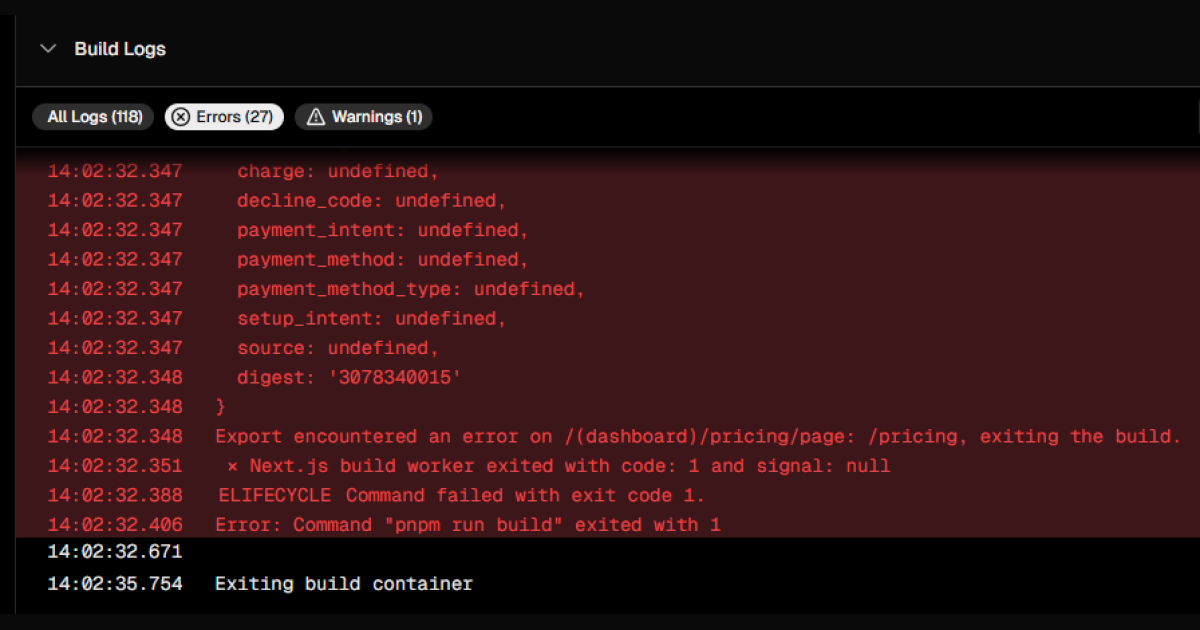
First Vercel Project Setup Journey
✅ Step 1: Signed Up on Vercel Visited vercel.com Signed up using GitHub Granted Vercel permission to access all repositories (default option) Vercel automatically fetched all repos under the GitHub account ✅ Step 2: Selected a Template On Vercel’s dashboard, chose the “Next.js SaaS Starter” template. It auto-filled the project name: next-js-saas-starter Clicked “Create” to proceed with the setup ✅ Step 3: Chose a Database Vercel prompted to add a data store (PostgreSQL): ...